Locating the print indexes
All book review indexes are located in the Reference Alcove near the Reference Desk of Odum Library.
Book Review Index
Book Review Index (REF ALCOVE Z1035.A1 B6) covers book reviews published from 1965-2017.
- Select the volumes for the year the book was published, as well as the following two years; book reviews can be written the year that the book was published and up to two years after. Therefore we will search in the Book Review Index volumes for 1968, 1969, and 1970.
- Books are listed by author’s last name, and then by title.
- We notice that there are 12 periodicals that have reviews of The Johnstown Flood.

- Publications are listed alphabetically by title. The titles are abbreviated. They also list the author of the review (if available), volume, date, and page number of the reviews.
- To find the full title of the publication, check the list of publications indexed in the front of the volume. For example, “Am Hist R” stands for theAmerican Historical Review.

- Once you have a list of publications, you can search to see if the library has access to the journals.
- From the Odum Library homepage, click on the Books & Journals tab.
- Then search by journal title: enter the title and click Find.
- If there are too many results, you can limit the search to Format: Journals on the left.
- Once you find the title, click View It to see the online volumes and click Get It to see what the library has in print.
- Look by volume & date to see if we have the volume and issue you need. For our example, I will see if we have The New Yorker volume 44 for May 1968. After searching, I see that we do not have electronic access for 1968, but that we do have the print journal from 1944-present. I can then go to the bound journals to find the book review and photocopy it.
Book Review Digest
Book Review Digest (REF ALCOVE Z1219 .C96) covers book reviews published from 1906-present.
- Select the volumes for the year the book was published, as well as the following two years; book reviews can be written the year that the book was published and up to two years after. Therefore we will search in the Book Review Digest volumes for 1968, 1969, and 1970.
- Books are listed by author’s last name, and then by title. Book Review Digest also includes a short summary of the book with a selection from the text of some book reviews.

- Publications are listed alphabetically by title. The titles are abbreviated. They also list the author of the review (if available), volume, issue, date, and the approximate length of the review (in number of words).
- To find the full title of the publication, check the list of publications indexed in the front of the volume.
- Once you have a list of publications, you can search to see if the library has access to the journals.
- From the Odum Library homepage, click on the Books & Journals tab.
- Then search by journal title: enter the title and click Find.
- If there are too many results, you can limit the search to Format: Journals on the left.
- Once you find the title, click View It to see the online volumes and click Get It to see what the library has in print.
- Look by volume & date to see if we have the volume and issue you need.
An Index to Book Reviews in the Humanities
An Index to Book Reviews in the Humanities (REF ALCOVE Z1035.A1 I63) covers book reviews published from 1960-1990.
- Select the volumes for the year the book was published, as well as the following two years; book reviews can be written the year that the book was published and up to two years after. Therefore we will search in An Index to Book Reviews in the Humanities volumes for 1968, 1969, and 1970.
- Books are listed by author’s last name, and then by title. Citations include the review author’s name (if available), index number (underlined below in red), date of publication, and page number.
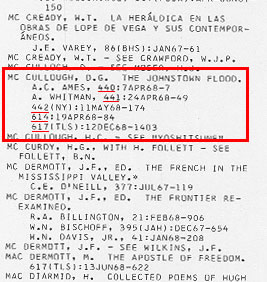
-
Flip to the front of the volume, and look up the index number, which provides the name of the publication in which the book review is published.

- Once you have a list of publications, you can search to see if the library has access to the journals.
- From the Odum Library homepage, click on the Books & Journals tab.
- Then search by journal title: enter the title and click Find.
- If there are too many results, you can limit the search to Format: Journals on the left.
- Once you find the title, click View It to see the online volumes and click Get It to see what the library has in print.
- Look by volume & date to see if we have the volume and issue you need.
Current Book Review Citations
Current Book Review Citations (REF ALCOVE Z1035.A1 C86) covers book reviews published from 1976-1982.
- Select the volumes for the year the book was published, as well as the following two years; book reviews can be written the year that the book was published and up to two years after. Since The Johnstown Flood was published in 1968, we know that reviews of that book won’t be available in Current Book Review Citations.
- Current Book Review Citations includes both an author index and a title index in each volume. In our case we will browse the author index.

- Books are listed by author’s last name, and then by title. Citations include the abbreviated publication name, volume, pages, date, and author’s name (if available).
- As with Book Review Index and Book Review Digest, full publication titles are available in the front of each volume.
- Once you have a list of publications, you can search to see if the library has access to the journals.
- From the Odum Library homepage, click on the Journals tab.
- From the Odum Library homepage, click on the Books & Journals tab.
- Then search by journal title: enter the title and click Find.
- If there are too many results, you can limit the search to Format: Journals on the left.
- Once you find the title, click View It to see the online volumes and click Get It to see what the library has in print.
- Look by volume & date to see if we have the volume and issue you need.